| |
- This quick start is for the client on Mac OS X. We assume that you have the servers running on another machine called xtreemfs-server.
- Install OSXFUSE, if you haven't already installed it.
- Download the XtreemFS client disk image (XtreemFS_Client_MacOSX_installer_1.5.dmg)
- Double-click XtreemFSinstaller.dmg in Finder to mount disk image.
- Double-click the XtreemFS package icon to start the installer.
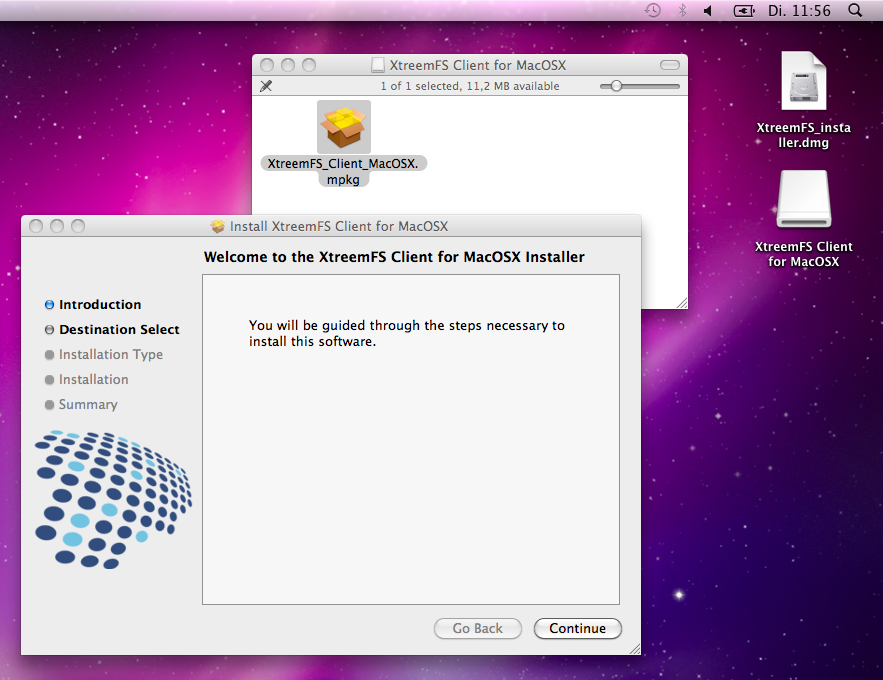
- Install XtreemFS.
> mkfs.xtreemfs xtreemfs-server/myVolume
- Create a mount point:
> mkdir ~/xtreemfs
- Mount XtreemFS on your computer:
> mount.xtreemfs xtreemfs-server/myVolume ~/xtreemfs
- You can access the mounted volume in the Finder in your home directory.
If you would like to have the volume in the Finder's device list, simply drag the mount point onto the device list. The volume will also re-appear in the device list if you mount it again.
- To un-mount XtreemFS:
> umount ~/xtreemfs
|

